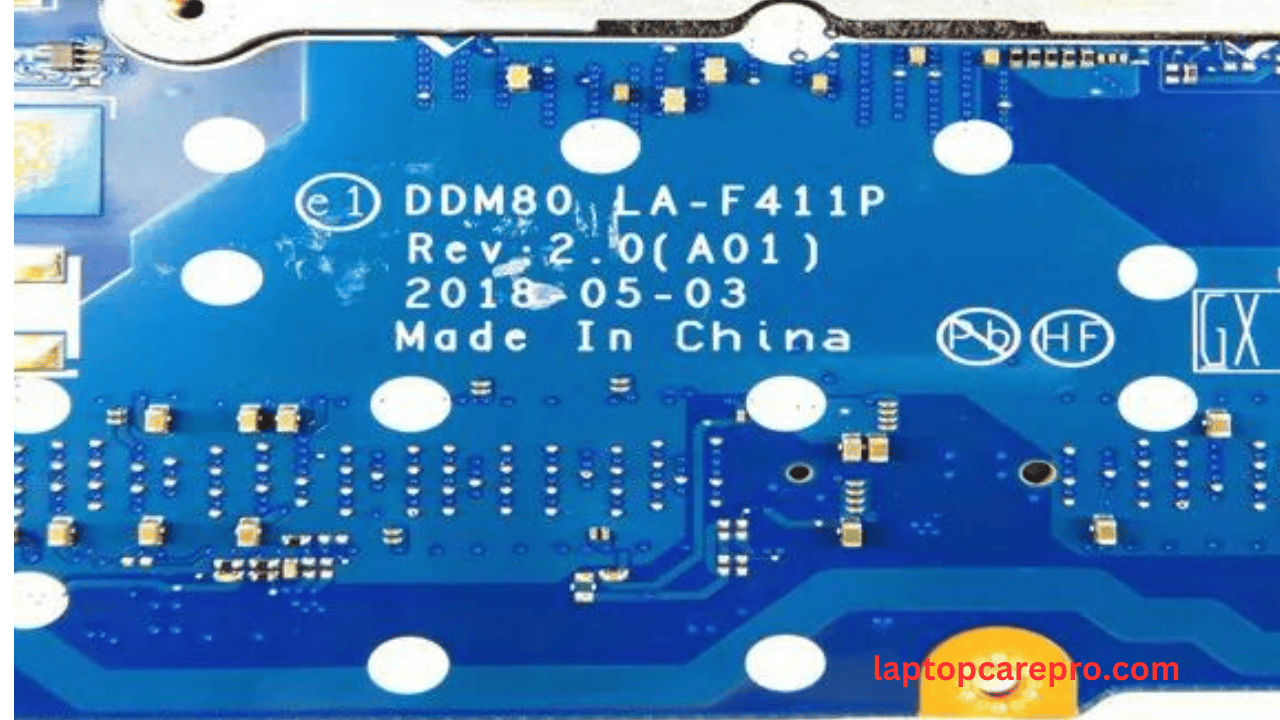Dell Latitude 5590 T30H8 LA-F411P Bin Bios Introduction
The Dell Latitude 5590 stands as a paragon of the Latitude series, offering robust performance, reliability, and security features tailored for business users. However, even the most dependable systems can encounter issues, one of the most complex being BIOS (Basic Input/Output System) problems. This is where the specific Bin BIOS files, particularly the T30H8 LA-F411P version, come into play. This guide aims to demystify the process of fixing different kinds of BIOS issues using these Bin files, making it accessible to general users with little to no technical background.
BIOS is the first piece of software your computer runs when it is turned on. It initializes and tests the hardware components of your system and loads the operating system from a hard drive or another device. A problem with the BIOS can lead to issues like the system not booting, hardware malfunctions, or reduced performance, making it crucial to understand how to manage and troubleshoot BIOS-related problems.
Bin BIOS files, like the T30H8 LA-F411P for the Dell Latitude 5590, are essentially backup copies of the BIOS firmware that is pre-installed on the motherboard. These files are crucial for repairing or updating the BIOS firmware, especially when the system is unresponsive, or the existing BIOS is corrupted. The Bin file contains all the data required to restore the BIOS to its original or updated state, including machine code, system settings, and boot sequences.
Always remember to back up your existing BIOS chip to a USB or hard drive before copying the downloaded BIOS bin file onto the BIOS chip. Sometimes, changes in the machine’s states occur after programming the BIOS chip. Therefore, it’s advisable to backup to prevent any loss