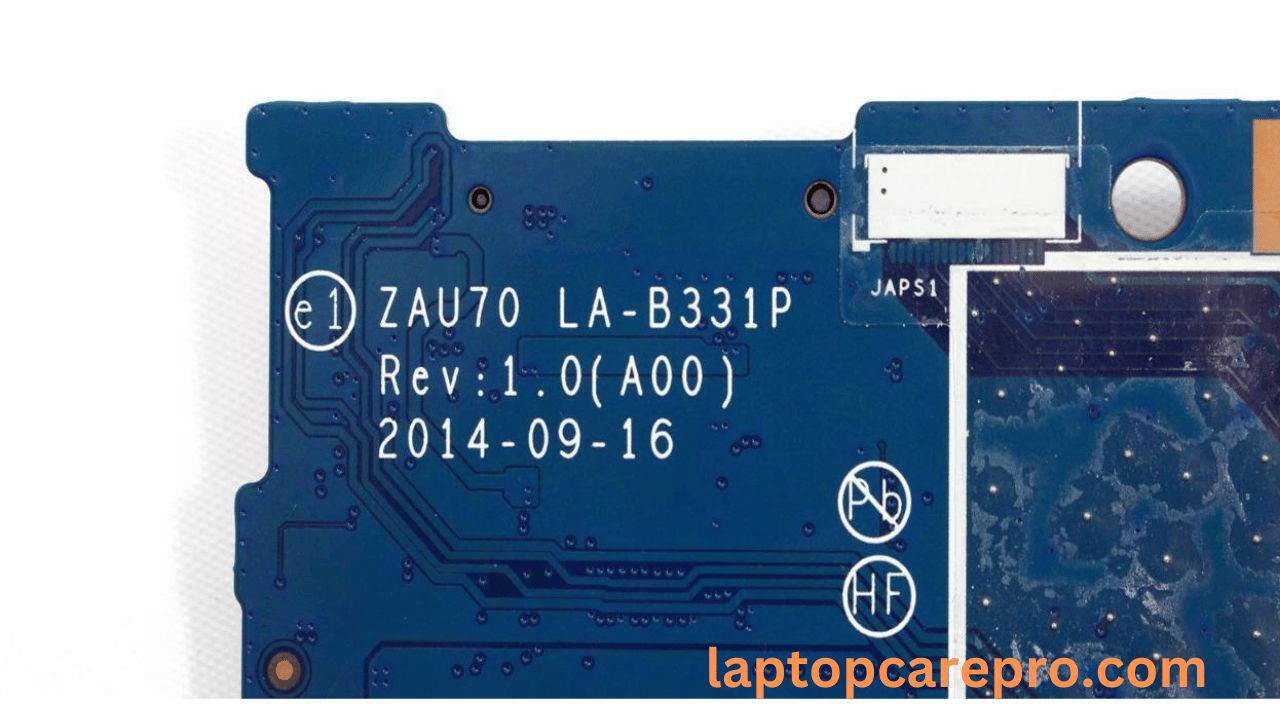Dell LA-B331P Introduction
Download Bios Solved problem this write Dell Latitude 13 2-in-1 7350, equipped with the ZAU70 LA-B331P motherboard, represents a pinnacle of versatility and technology in the modern computing landscape. As a 2-in-1 device, it seamlessly transitions between a laptop and a tablet, catering to a wide range of user needs, from business professionals to tech enthusiasts. Central to its performance are the BIOS files that together form the backbone of any troubleshooting or repair work on this device. Understanding these components is crucial for anyone looking to maintain or fix their device, especially when it comes to BIOS issues or hardware malfunctions.The BIOS is the first software your computer runs when it is turned on. It initializes and tests the hardware components, making sure everything is in working order before handing control over to the operating system. For the Dell Latitude 13 2-in-1 7350, the BIOS plays a critical role in the functionality of the device, affecting everything from the touch screen operation in tablet mode to the performance of the keyboard and trackpad in laptop mode enjoy.
Always remember to back up your existing BIOS chip to a USB or hard drive before copying the downloaded BIOS bin file onto the BIOS chip. Sometimes, changes in the machine’s states occur after programming the BIOS chip. Therefore, it’s advisable to backup to prevent any loss