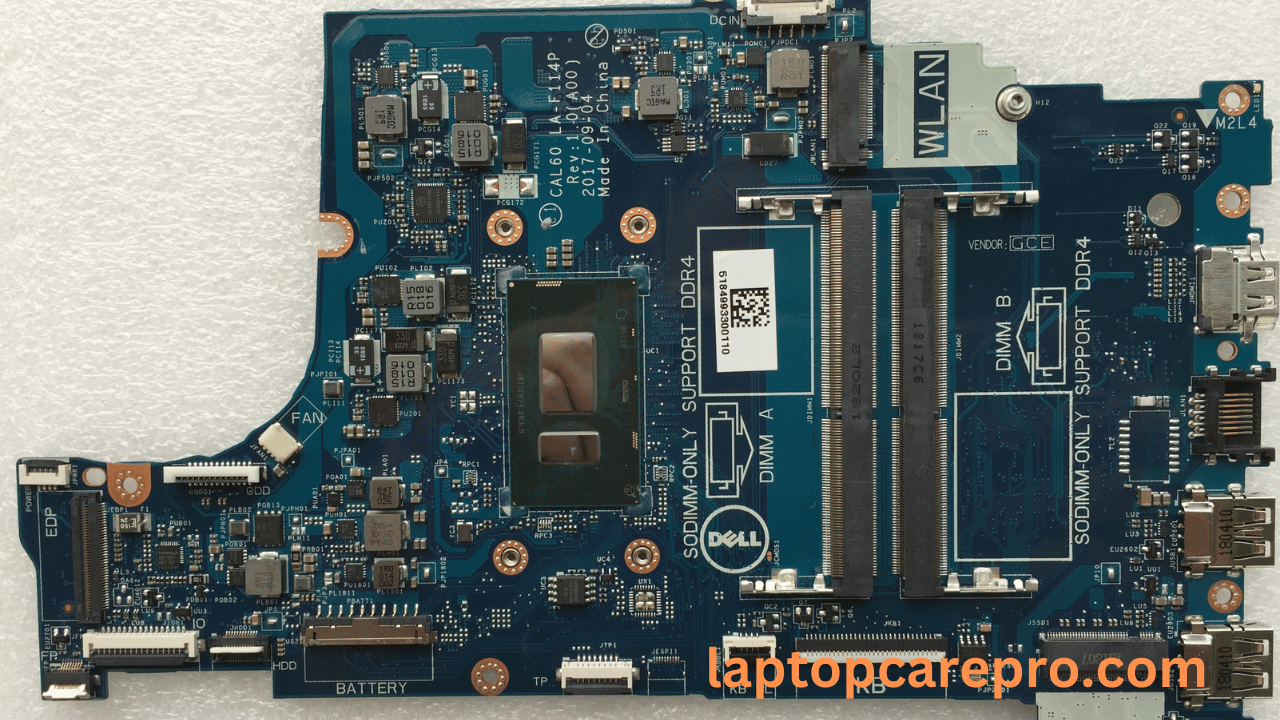Dell Inspiron 5570 LA-F114P Introduction
The Dell Inspiron 5570 bin bios is a versatile laptop that caters to a broad audience, from students to professionals seeking reliable performance. A crucial aspect of maintaining or upgrading this laptop involves understanding its BIOS, These components are vital for troubleshooting, repairing, or enhancing the laptop’s capabilities. This guide aims to demystify these technical aspects, offering general users insights into diagnosing and fixing various issues, potentially saving time and resources.The BIOSis essentially the firmware that comes pre-installed on the motherboard of your Dell Inspiron 5570. It acts as an interface between the laptop’s hardware and the operating system. Understanding the BIOS is crucial for troubleshooting startup issues, improving performance, or updating firmware to enhance functionality and remove the security. No display no power hang passwoard solved the problem General users can fix certain BIOS-related problems by resetting the BIOS to its default settings or updating it to the latest version available from Dell’s official website. These actions can resolve issues related to booting, hardware compatibility, and more enjoy.
Always remember to back up your existing BIOS chip to a USB or hard drive before copying the downloaded BIOS bin file onto the BIOS chip. Sometimes, changes in the machine’s states occur after programming the BIOS chip. Therefore, it’s advisable to backup to prevent any loss