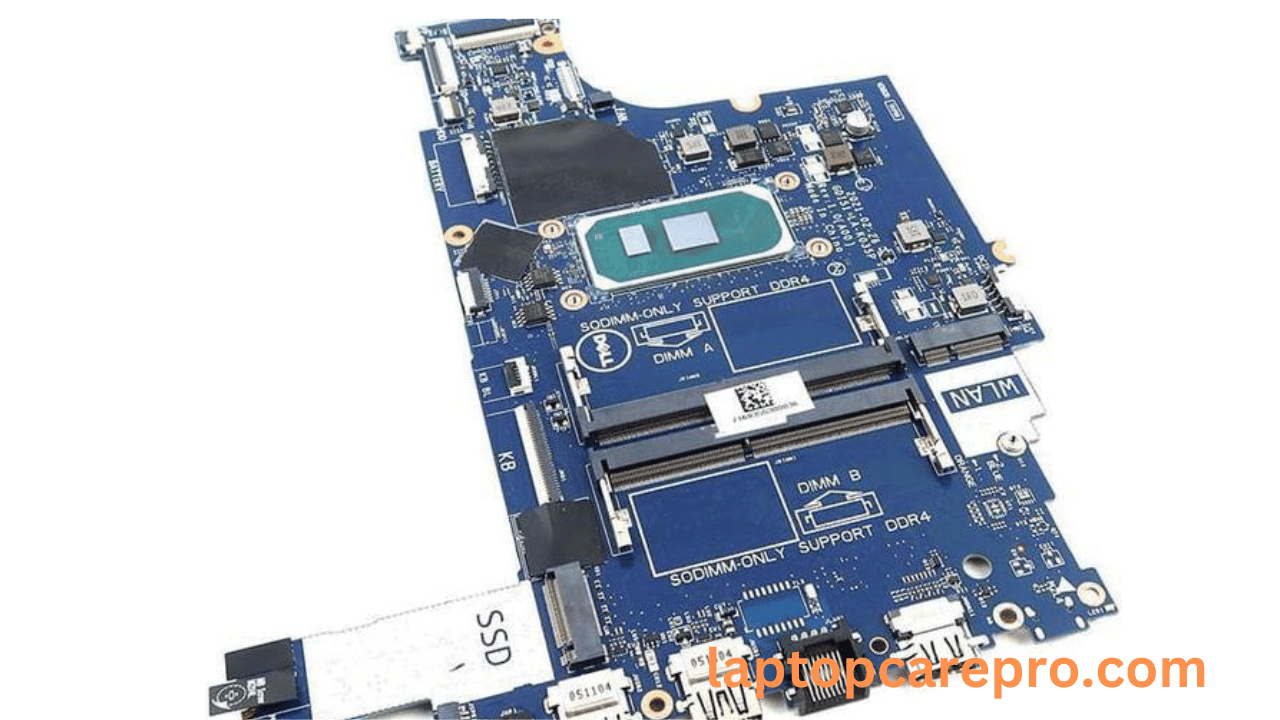Dell Inspiron 3501 Introduction
Dell Inspiron 3501 is a versatile and affordable laptop designed for everyday use, offering a balance between performance and convenience. Its motherboard, identified by the model number GDI51 LA-K035P, is a crucial component that integrates many of the critical functions necessary for the laptop’s operation. the BIOS files of this model can be invaluable for troubleshooting, upgrading, and repairing the device.The BIOS is firmware embedded on a chip on the motherboard, providing the interface between the laptop’s hardware and its operating system. It is responsible for booting up your computer, initializing hardware components, and providing runtime services for operating systems and programs. For the Dell Inspiron 3501 GDI51 LA-K035P, the BIOS also includes settings for adjusting system functions, which can be accessed by pressing BIOS-related issues include boot failures, hardware incompatibility, and system instability. These problems can often be resolved by updating the BIOS to the latest version, which can be downloaded from Dell’s official website. Always ensure the laptop is plugged into a power source during Bin Bios download and repair no display hang no power enjoy.
Always remember to back up your existing BIOS chip to a USB or hard drive before copying the downloaded BIOS bin file onto the BIOS chip. Sometimes, changes in the machine’s states occur after programming the BIOS chip. Therefore, it’s advisable to backup to prevent any loss
Dell Inspiron 3501 GDI51 LA-K035P EC & Bin Bios Download