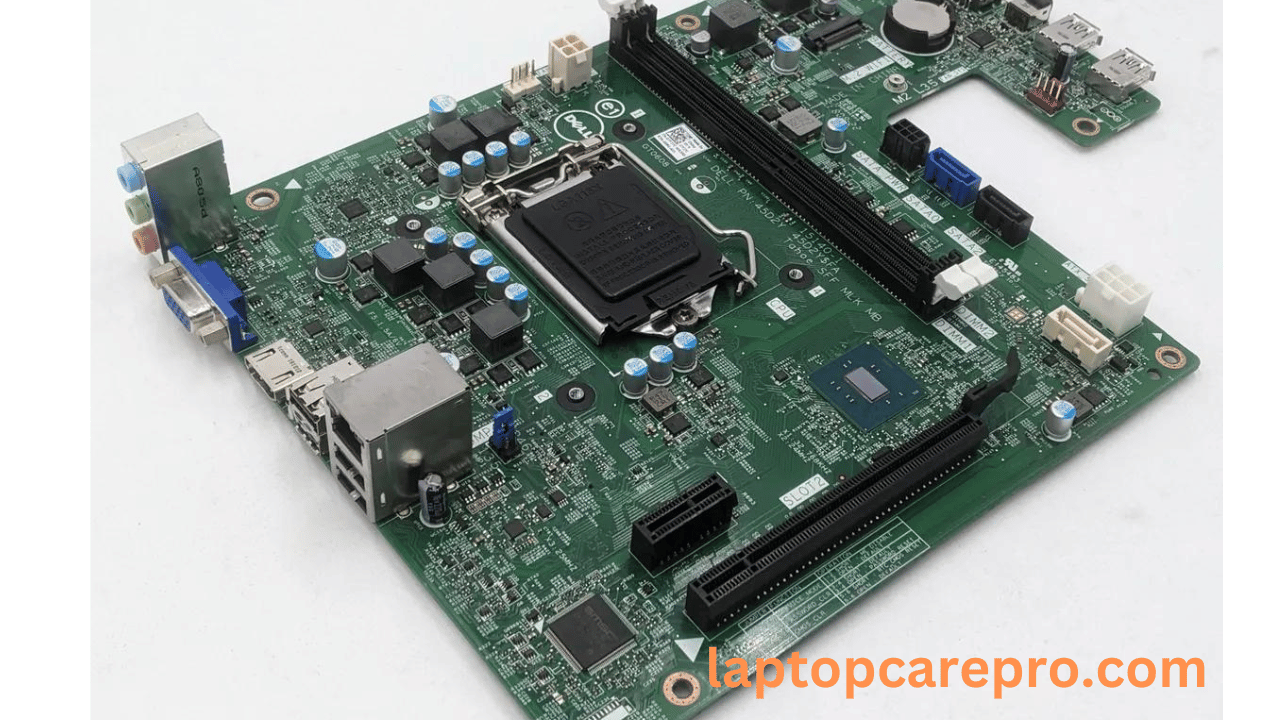Dell Inspiron 3268 15140-1 Introduction
Dell Inspiron 3268 Bios Importance part of motherboard, our reliance on computers for personal and professional tasks has never been higher. Among the myriad of components that make up a computer, the BIOS holds a critical role in system functionality. It’s the first software your PC loads, ensuring that the hardware is ready and capable of booting the operating system. However, issues with BIOS can impede this process, leading to the need for troubleshooting and repair. This article focuses on the Dell Inspiron 3268, model 15140-1, providing a comprehensive guide to its BIOS schematic and boardview, aimed at empowering users to address and fix various BIOS-related problems solve file bios related problem.Before diving into specifics, it’s crucial to understand what BIOS is and why it matters. BIOS is a firmware embedded on a small memory chip on the PC’s motherboard. Its primary function is to initialize and test the system’s hardware components and load the operating system into the computer’s memory. A problem with the BIOS can result in the system failing to boot, making understanding its schematics and structure invaluable Download file write bios and enjoy.
Always remember to back up your existing BIOS chip to a USB or hard drive before copying the downloaded BIOS bin file onto the BIOS chip. Sometimes, changes in the machine’s states occur after programming the BIOS chip. Therefore, it’s advisable to backup to prevent any loss