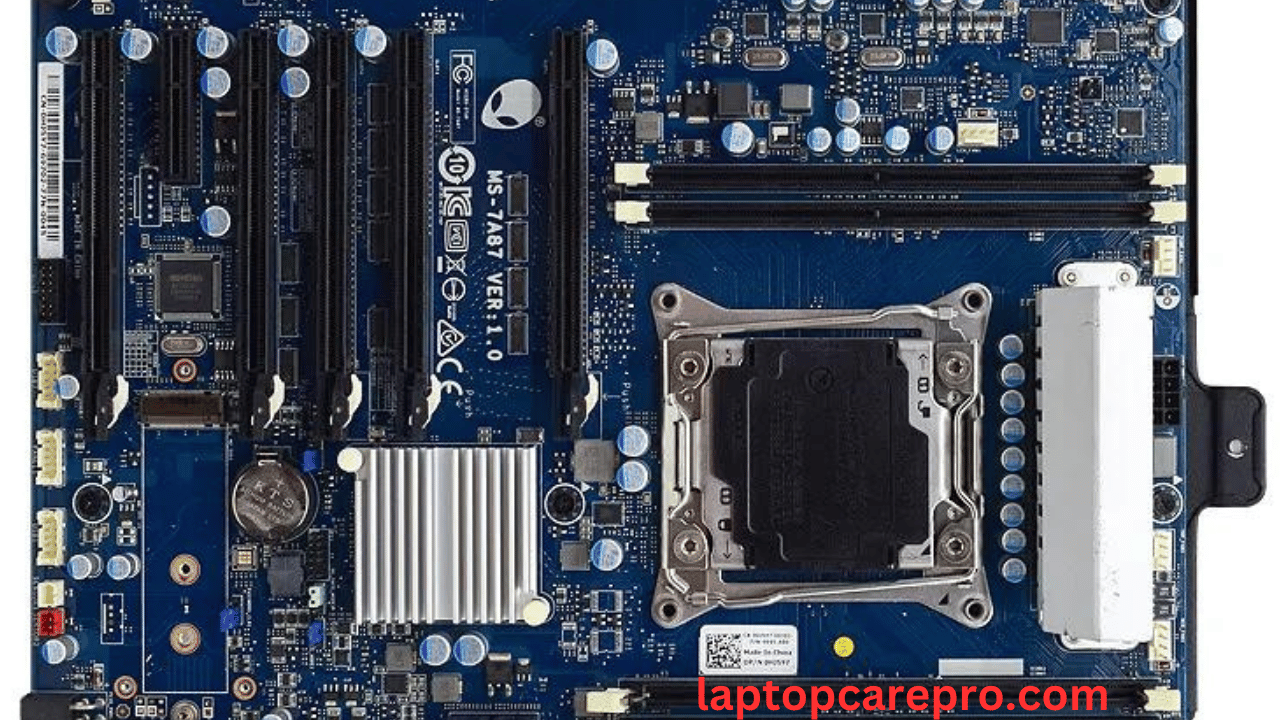Introduction Dell Alienware Area-51 R4 Bin BIOS
The Dell Alienware Area-51 R4 represents a pinnacle of high-performance gaming desktops, designed to deliver unparalleled experiences for gamers and power users alike. Central to its operation is the Basic Input/Output System (BIOS), a critical piece of firmware that controls the communication between the computer’s operating system and its hardware components. The Bin BIOS version for the Area-51 R4 plays a pivotal role in system performance, offering advanced features and settings that can enhance the gaming experience, improve system stability, and provide essential security measures.
Understanding the Bin BIOS is crucial for any Area-51 R4 owner. It acts as the gateway to customizing many aspects of system performance, from overclocking the CPU and memory to managing thermal controls and LED lighting effects. Moreover, the BIOS facilitates the initial hardware configuration and troubleshooting, making it an indispensable tool for both setting up a new system and resolving potential issues that may arise.
For general users, the BIOS might seem like a daunting aspect of their computer system. However, a basic understanding of how the BIOS functions can be incredibly beneficial. It enables users to make informed decisions about their system’s configuration and resolve common problems without the need for professional assistance. Issues such as boot problems, hardware compatibility, and system instability often have their roots in BIOS settings, and knowing how to access and adjust these settings can save both time and money.
Moreover, with the increasing complexity of modern computing, security has become a paramount concern. The BIOS includes settings that can help protect a system from unauthorized access and malware. For instance, enabling Secure Boot can prevent malicious software from
Conclusion
The Dell Alienware Area-51 R4 Bin BIOS is a powerful tool that lies at the heart of your gaming desktop’s performance and stability. By understanding how to access, navigate, and utilize the BIOS, general users can significantly enhance their computing experience. Whether it’s resolving boot issues, improving system stability, or safeguarding against security threats, the BIOS offers a range of solutions that empower users to take control of their systems.
Always remember to back up your existing BIOS chip to a USB or hard drive before copying the downloaded BIOS bin file onto the BIOS chip. Sometimes, changes in the machine’s states occur after programming the BIOS chip. Therefore, it’s advisable to backup to prevent any loss