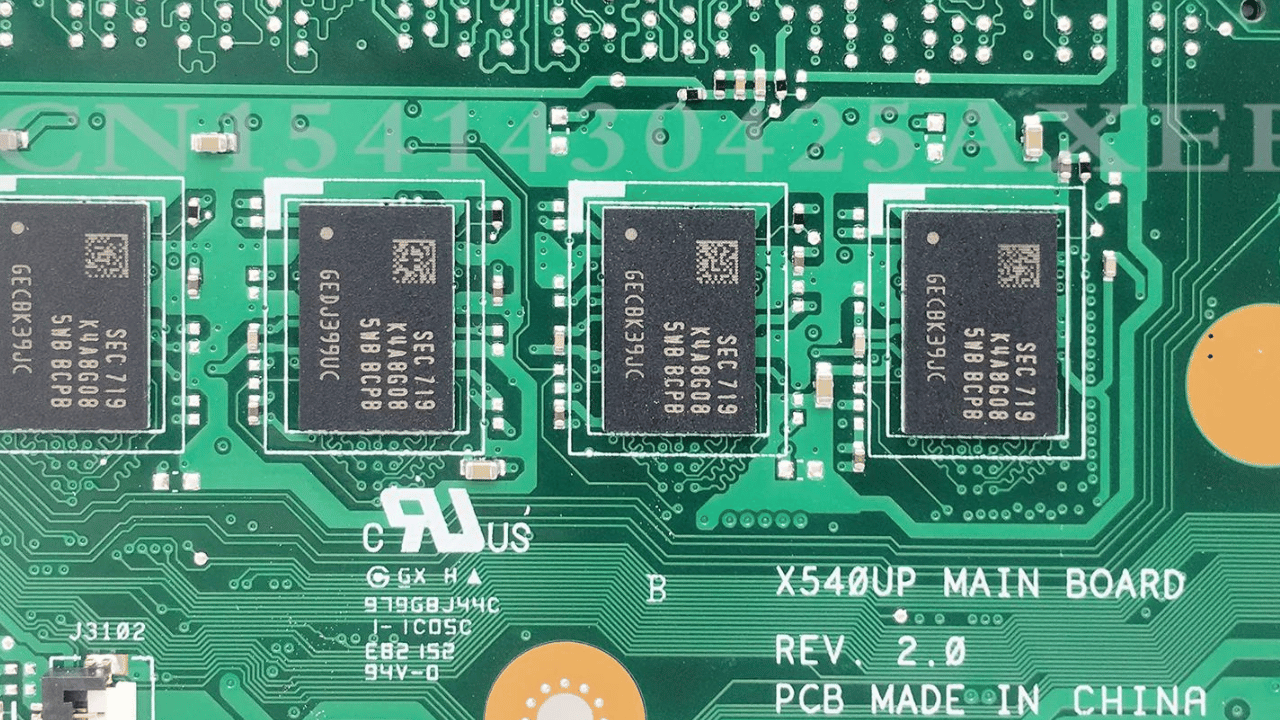ASUS VivoBook X540UP Bios Introduction
In the realm of personal computing, the ASUS VivoBook X540UP stands out as a noteworthy contender, blending performance with affordability. However, like any technological marvel, it’s not immune to issues, particularly concerning its BIOS (Basic Input/Output System) and Boardview (the layout and design of the motherboard). This article aims to demystify these components, shedding light on common issues and providing a roadmap to resolution, tailored for the general user.
Before diving into diagnostics and fixes, it’s crucial to grasp what BIOS and are. The BIOS is the firmware your laptop runs the moment it’s powered on, initiating hardware initialization during the booting process and providing runtime services for operating systems and programs. The , on the other hand, is a detailed map of the motherboard, essential for troubleshooting and repairing hardware issues.
One common issue users might face is the need to update the BIOS. This can enhance performance, fix bugs, or add support for new hardware. To update:Follow the instructions provided, typically involving executing the update through Windows or from a USB drive in the BIOS settings.
Always remember to back up your existing BIOS chip to a USB or hard drive before copying the downloaded BIOS bin file onto the BIOS chip. Sometimes, changes in the machine’s states occur after programming the BIOS chip. Therefore, it’s advisable to backup to prevent any loss