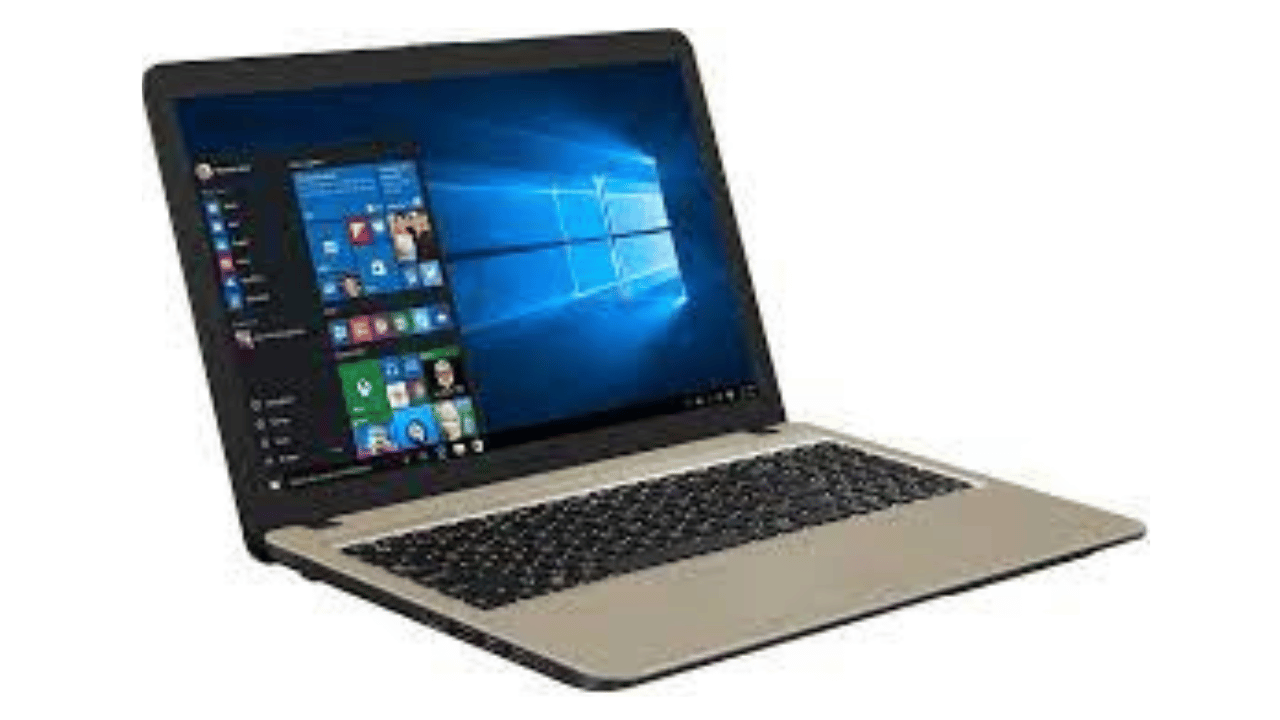ASUS VivoBook 15 X540NA BIOS Info
The ASUS VivoBook 15 X540NA stands out in the world of laptops for its sleek design, robust performance, and affordability, making it a preferred choice for students, professionals, and casual users alike. While the device offers a seamless experience for the most part, certain technical challenges, particularly related to the BIOS (Basic Input/Output System) and files, can perplex users. This article aims to demystify these aspects, offering a comprehensive guide to understanding, troubleshooting, and fixing BIOS and related issues in your ASUS VivoBook 15 X540NA.
Before delving into the specifics, it’s crucial to grasp what BIOS and files entail and their significance in your laptop’s ecosystem. The BIOS is the first piece of software your computer runs when it’s turned on. It initializes your hardware before booting the operating system, ensuring that all system components are in check and functioning correctly. On the other hand, files are essentially the schematics of the laptop’s motherboard, offering a detailed layout of every component and circuit. This information is invaluable for troubleshooting hardware issues, performing repairs, or understanding your laptop’s inner workings.
Accessing the BIOS in your ASUS VivoBook 15 X540NA is straightforward. Upon starting your laptop, press the F2 key repeatedly until the BIOS screen appears. Within the BIOS, you can configure various settings related to your laptop’s hardware, such as adjusting the boot order, enabling or disabling components, and updating the BIOS firmware to enhance performance or resolve bugs.
Always remember to back up your existing BIOS chip to a USB or hard drive before copying the downloaded BIOS bin file onto the BIOS chip. Sometimes, changes in the machine’s states occur after programming the BIOS chip. Therefore, it’s advisable to backup to prevent any loss
ASUS VivoBook 15 X540NA EC+Main Bios Download