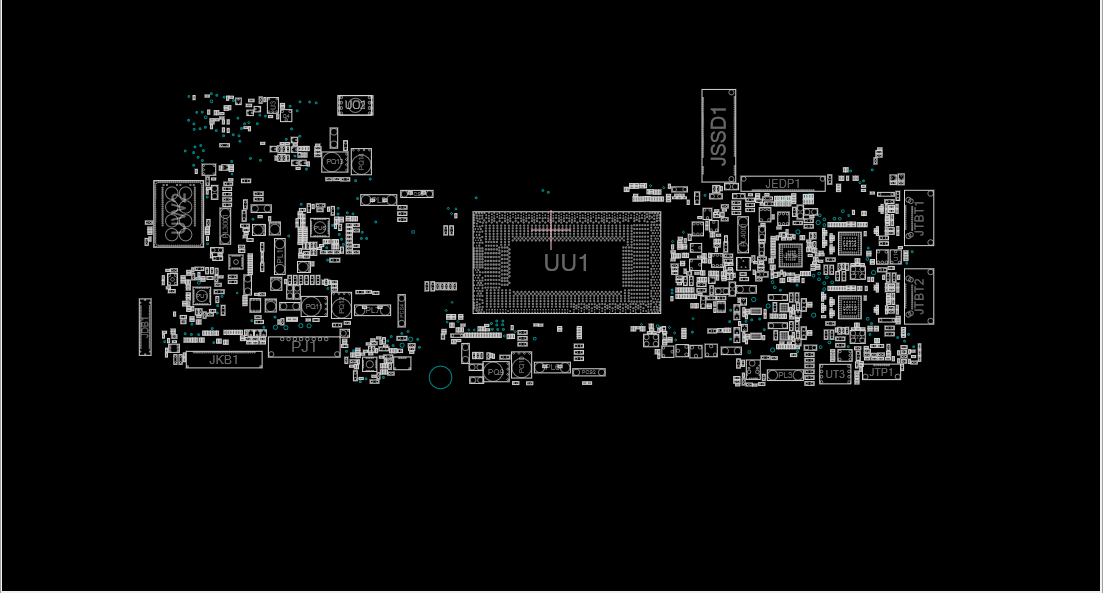ASUS UX325EA UX325A Boardview
In the realm of laptop repairs and diagnostics, understanding how to navigate and troubleshoot issues related to the motherboard’s Boardview is essential. The ASUS ZenBook 13 UX325EA is a model celebrated for its sleek design, remarkable performance, and the incorporation of innovative features. However, like any sophisticated electronic device, it may encounter issues that require a deep dive into its Boardview for resolutions. This article aims to guide general users through understanding the ASUS UX325EA UX325A Boardview and tackling common problems that might arise.
What is a Boardview?
Boardview is a detailed schematic representation of a motherboard, showcasing every component, from capacitors and resistors to more significant parts like the CPU and RAM slots. It is an invaluable tool for technicians and enthusiastic users alike for diagnosing issues and conducting repairs.The first step in troubleshooting is accessing the Boardview file for your ASUS ZenBook 13 UX325EA. These files are typically not publicly distributed by manufacturers but can be found through forums, repair websites, or by contacting professional repair services that are willing to share such resources. Ensure you are downloading from a reputable source to avoid corrupted files or malware.
Once you have the Boardview file, you will need specialized software to open it. There are several free and paid Boardview viewers available online that support files for ASUS laptops. After opening the file, familiarize yourself with the layout. Components are usually labeled with both their part number and a description, making it easier to locate them on the actual motherboard.
ASUS UX325EA UX325A Boardview Download