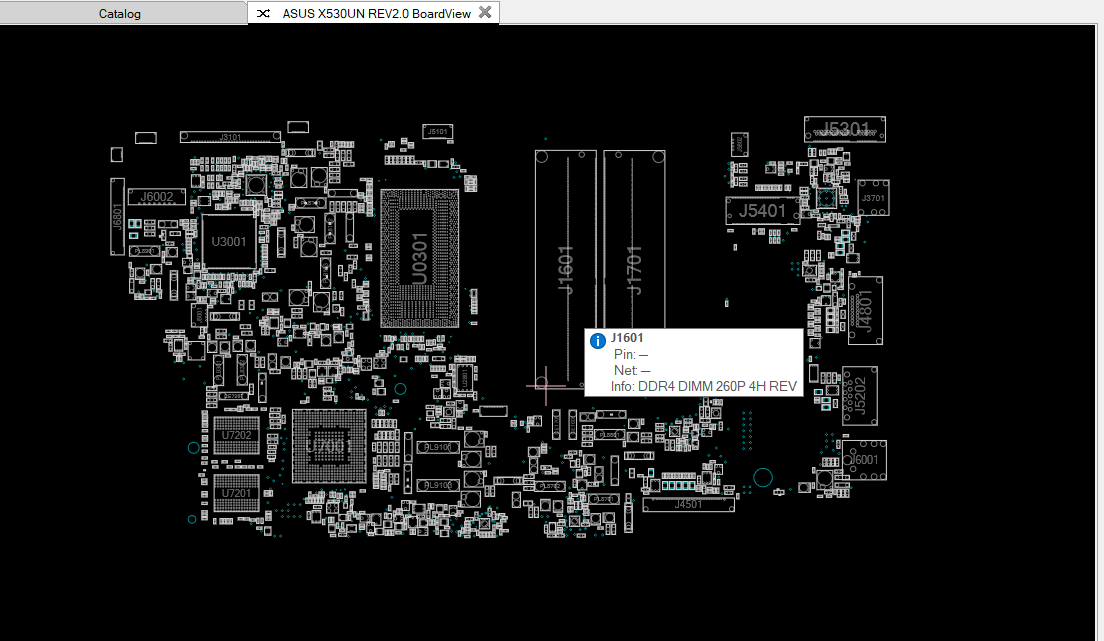Introduction Asus X530UN Boardview
Boardview & schematic in the context of laptops is a blueprint of the electronic circuitry. It shows the components of the laptop’s motherboard and how they are connected. Understanding the schematic can be invaluable for diagnosing hardware issues or for repairs.Boardview software is used to visually navigate a motherboard’s layout, showing the placement of components and their connections. It is a critical tool for repairs, especially when working with complex boards like those in the ASUS S530U X530UN.
If you’re facing hardware issues, such as power problems or component failures, referencing the schematic and boardview files can help you identify the precise location of components like capacitors, resistors, and connectors.: For more complex issues like short circuits, understanding the connections between components through the schematic and boardview can guide you in diagnosing and rectifying the problem.Always ensure your laptop is Invest in a good quality screwdriver set and anti-static wristband to avoid damaging your laptop’s delicate components.
Conclusion
While the thought of delving into BIOS settings, schematics, and boardview software might seem daunting, understanding these aspects opens up a new realm of troubleshooting and repairing your ASUS S530U X530UN laptop. By equipping yourself with a basic knowledge of these areas, you can not only extend the life of your device but also enhance its performance. Remember, the key to successful DIY laptop repairs lies in patience, careful research, and the right tools. Whether you’re aiming to upgrade your BIOS, diagnose a hardware issue, or undertake a repair, the steps outlined in this article will guide you through the process, ensuring that your ASUS laptop continues to serve you well.