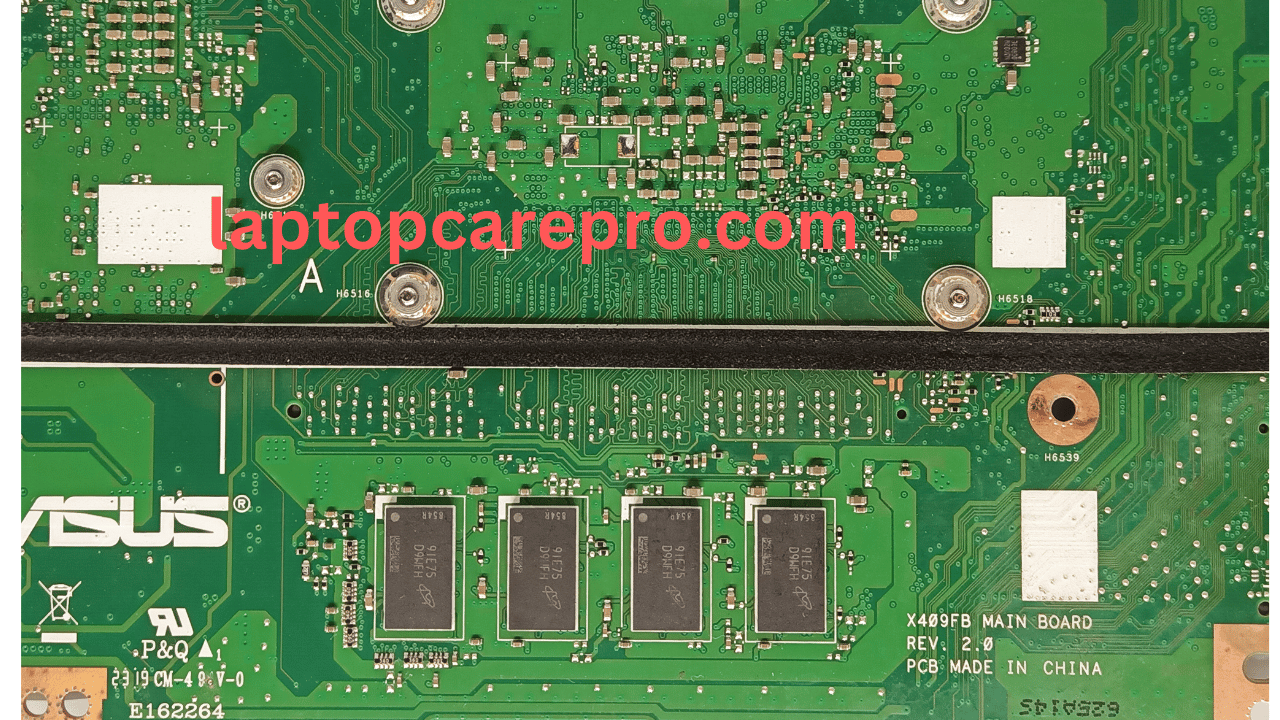Asus X409FB R2.0 Bin BIOS File Introduction
In the realm of computing, the Basic Input/Output System (BIOS) is the backbone of a computer, controlling the most basic operations of your PC. It acts as a bridge between the computer’s hardware and software. Upgrading or fixing issues with your BIOS can significantly improve performance, compatibility, and provide new features. For Asus X409FB R2.0 users, understanding the nuances of the bin BIOS file is crucial for ensuring optimal performance and resolving various issues that might arise. This article serves as a comprehensive introduction to the Asus X409FB R2.0 bin BIOS file, tailored for general users seeking to navigate different BIOS fixes with confidence.
BIOS, an acronym for Basic Input/Output System, is firmware stored on a small memory chip on the motherboard. It performs hardware initialization during the boot-up process and provides runtime services for operating systems and programs. The BIOS is fundamental to the operation of a PC, facilitating direct communication between the operating system and the hardware components.
The Bin BIOS File
The term “bin” in bin BIOS file refers to a binary file that contains the raw data for the BIOS firmware. Unlike text files, binary files are not readable by humans. They consist of a series of 0s and 1s that the computer’s hardware understands. For the Asus X409FB R2.0, the bin BIOS file is a specific firmware version that is tailored to optimize the performance and compatibility of this laptop model.
Always remember to back up your existing BIOS chip to a USB or hard drive before copying the downloaded BIOS bin file onto the BIOS chip. Sometimes, changes in the machine’s states occur after programming the BIOS chip. Therefore, it’s advisable to backup to prevent any loss