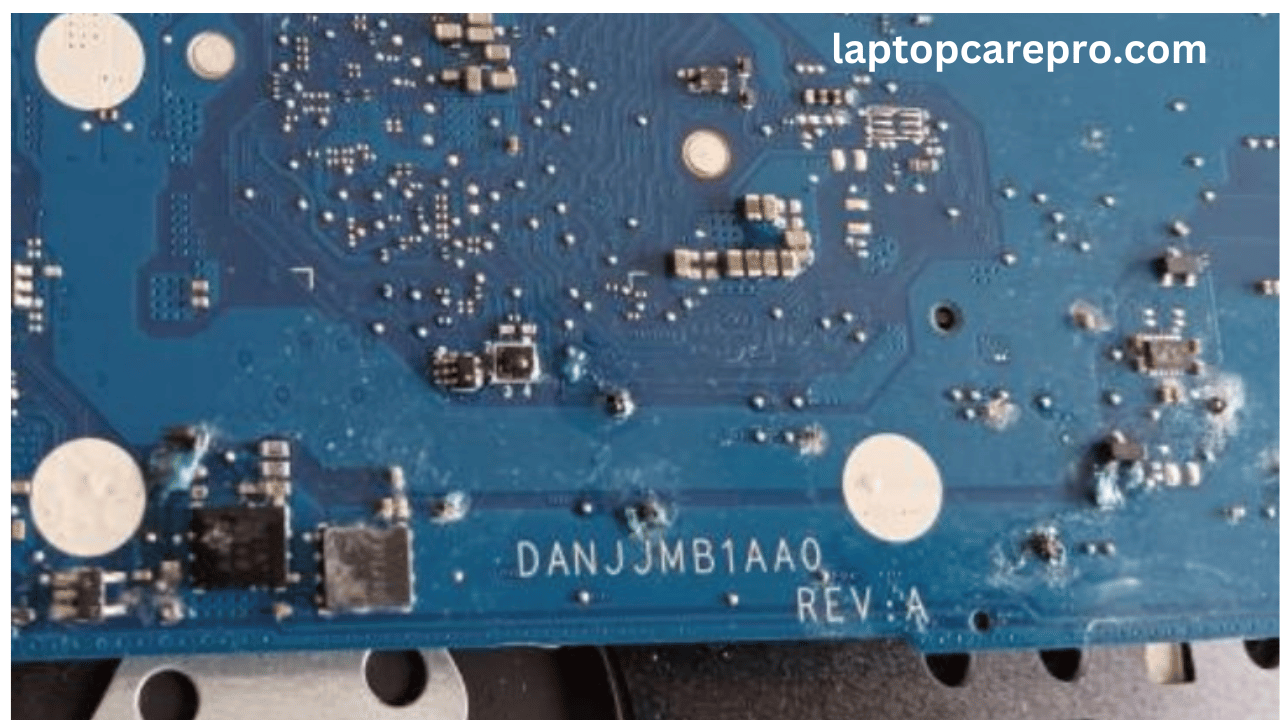ASUS FX506H DANJJMB1AA0 Bin BIOS
In the realm of computing, the Basic Input/Output System (BIOS) functions as the cornerstone that bridges the hardware and software components of your PC. For users of the ASUS FX506H, equipped with the DANJJMB1AA0 motherboard, understanding how to manage and fix BIOS-related issues is essential for maintaining optimal performance and extending the lifespan of your device. This article is designed to guide you through the process of identifying, downloading, and flashing different Bin BIOS files, ensuring your system runs smoothly and efficiently.
The BIOS is critical because it initiates hardware during the boot-up process before handing control over to your operating system. Issues with the BIOS can lead to system instability, boot failures, and a host of other challenges that can impede your computer’s functionality.
Identifying Your BIOS Version
Before attempting any fixes, it’s crucial to know your current BIOS version. You can find this information by restarting your ASUS FX506H and pressing the key (usually F2, F10, DEL, or ESC) to enter the BIOS setup menu. The version number is typically listed on the main screen
Always remember to back up your existing BIOS chip to a USB or hard drive before copying the downloaded BIOS bin file onto the BIOS chip. Sometimes, changes in the machine’s states occur after programming the BIOS chip. Therefore, it’s advisable to backup to prevent any loss